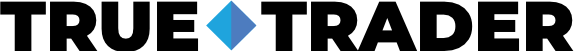Gmail
Add us to your Gmail Contacts List:
- Click “Contacts” on the left side of any Gmail page.
- Then Click “Create Contact”.
- Copy and paste danparker@truetrader.net into the primary email address dialog box.
- Click “Save”.
- Repeat for support@truetrader.net, noreply@truetrader.net, and accounts@truetrader.net
Yahoo
Set up a filter to our email address in your inbox:
- Open your mailbox and click on “Mail Options” (upper right-hand corner).
- Select “Filters” under the Management column. Click on the “Add” button.
- In the “From header:” row, pick “contains” in the drop-down, and enter the email address danparker@truetrader.net in the box.
- At the bottom of the page Click the “Choose Folder” and select “Inbox”.
- Click the “Add Filter” button.
- Repeat for support@truetrader.net, noreply@truetrader.net, and accounts@truetrader.net
Outlook 2003/2007
Add our email address to your Safe Senders list:
- Go to the Tools menu, click “Options”.
- Then on the Preferences tab, click “Junk E-mail”.
- And, within the Safe Senders tab, click “Add”.
- In the Add address box, copy and paste danparker@truetrader.net.
- Click OK.
- Repeat for support@truetrader.net, noreply@truetrader.net, and accounts@truetrader.net
Outlook also considers email IDs added to contacts to be safe. You can add danparker@truetrader.net, support@truetrader.net, and accounts@truetrader.net to your contact list in Outlook. This can be done by opening the email you received from us, right-clicking the From address, and selecting “Add To Contacts”. You can also access your Address Book via the tools drop-down menu.
Hotmail
Add our email address to your Hotmail Safe List:
- Open your mailbox and click “Options” (upper right-hand corner).
- Click the “Junk E-Mail Protection” link.
- Select the “Safe List” link.
- Copy and paste danparker@truetrader.net into the dialog box titled “Type an address or domain”.
- Click the “Add” button next to the dialog box.
- Repeat for support@truetrader.net, noreply@truetrader.net, and accounts@truetrader.net
If the mailing is in your “Junk E-Mail Folder”, open the email and click the “Not Junk” button.
Please check that danparker@truetrader.net is not in your Blocked Senders list. You can access the Blocked Senders list by moving to Options, Junk E-Mail Protection and then Blocked Senders List. If you see an email address that shouldn’t be a part of this list, select it and click the Remove button.
Others
The most common ways to whitelist an email address is by adding it to the address book, white list or safe list in the email application. However, there is no standard method and it might differ from application to application.
If you do not find such an option, you will need to contact the support team of your email application and they’ll surely be able to help you with this.
We hope these hints will help you whitelist our email address in your email application, so you can see our messages in your inbox directly!